
The free version supports to unlock iTunes backup password no more than 3 characters. IMyfone KeyGenius can unlock most iTunes backups and work on both Windows and Mac computers.
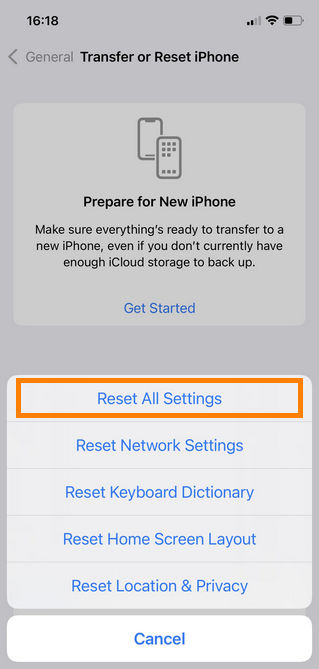
Now you can copy password to unlock encrypted iTunes backup for iPhone/iPad/iPod on Mac. Instantly, a new dialog would pop up and show you the recovered iTunes backup password. At last, click “Start” button and the encrypted iTunes backup unlocker tool will begin to recover your forgotten iTunes backup password. You can choose from Dictionary Attack, Brute – Force with Mask Attack, and Brute – Force Attack three password attack ways, and make necessary settings about range options.ĥ.

Then, you need to select the type of attack and make detailed settings to improve recovery speed. Note: “Unlock Status” shows the completion percentage of each backup, you can continue the last unlocking process on any unfinished one.Ĥ. If your backup is not shown, you can click “Select” to import the encrypted iTunes backup file manually from your computer. All backup files of your iOS devices at iTunes default location will be listed here. It will be instantly installed on your Mac.Īfter launching it, choose the “ Unlock iTunes Backup” function.ģ.
#Iphone old passcode reset encrypted data for mac
For Mac users, just drag the icon of KeyGenius to the Application folder on the right. Download and launch the iTunes Password Recovery on your computer. Unlock iPhone backup with Tunes Password Unlockerġ. Then, connect your device to iTunes again and create a new encrypted backup. It also removes your encrypted backup password.ģ. Note: This won’t affect your user data or passwords, but it will reset settings like display brightness, Home screen layout, and wallpaper. Tap Reset All Settings and enter the passcode of your iPhone. Go to Settings > General > Reset on your iPhone, iPad or iPod touch.Ģ. You can create a new iTunes backup of your device by resetting the password. The good news is that with iOS 11 or later, it is very possible to make a encrypted backup to remove old iTunes backup password on computer. Turn off encrypt iPhone backup by creating a new oneīefore the release of the iOS 11, if you can’t remember encrypted iPhone backup password, you need to unencrypt iPhone backup with your password firstly, so that you can make a new iTunes backup. Find iTunes Backup Password in Keychainġ. Remove encryption on iTunes backup with PhoneRescue

Unlock iTunes backup with an encrypted iPhone backup password recovery tool Turn off encrypt iPhone backup by creating a new one
#Iphone old passcode reset encrypted data how to
Forgot iTunes Backup Password How to Recover?.


 0 kommentar(er)
0 kommentar(er)
